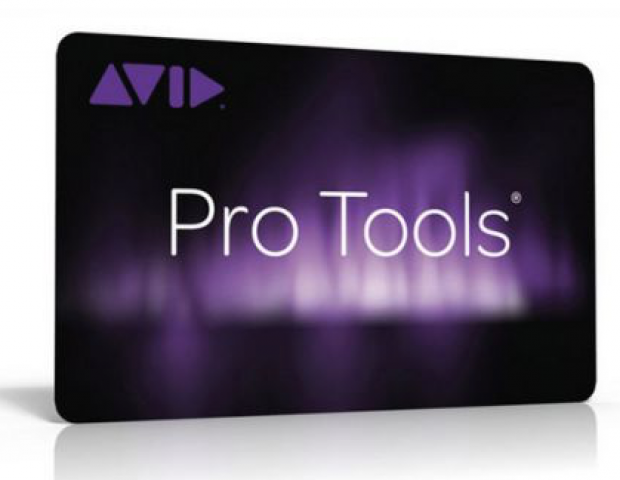 Avid Audio - Up-Date Info : Avid annonce la disponibilité de la nouvelle version Pro Tools 11.3, découvrez les améliorations, corrections et spécifications de cet nouvel Up-date et la compatibilité avec son installation :
Avid Audio - Up-Date Info : Avid annonce la disponibilité de la nouvelle version Pro Tools 11.3, découvrez les améliorations, corrections et spécifications de cet nouvel Up-date et la compatibilité avec son installation :
Avid Pro Tools nouveau : up-date version en 11.3
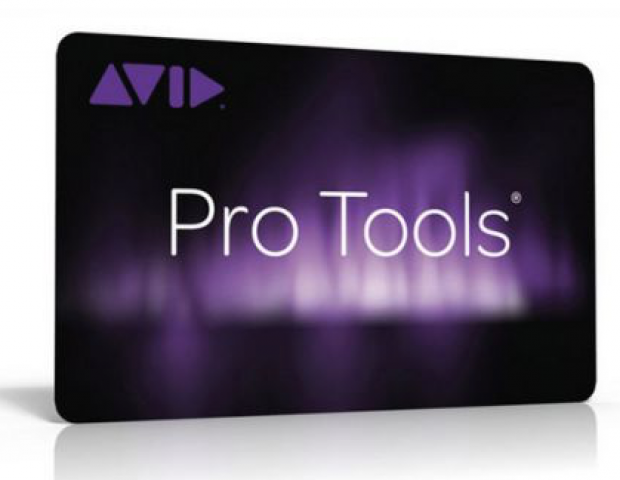 Avid Audio - Up-Date Info : Avid annonce la disponibilité de la nouvelle version Pro Tools 11.3, découvrez les améliorations, corrections et spécifications de cet nouvel Up-date et la compatibilité avec son installation :
Avid Audio - Up-Date Info : Avid annonce la disponibilité de la nouvelle version Pro Tools 11.3, découvrez les améliorations, corrections et spécifications de cet nouvel Up-date et la compatibilité avec son installation :
- Pro Tools reports an "Automation Too Dense (AAE –9155) error when soloing/unsoloing. (PTSW-196601)
- Importing MXF files from Pro Tools into Media Composer can result in incorrect files being linked due to matching sourceID. (PTSW-194005)
- Pro Tools reports an AAE-9173 error during real-time bounce to disk. (PTSW-195074/PTSW-197275)
- The timing of automation may be off when there is delay induced by plug-ins further down in the signal chain. (PTSW-196906)
- When loaded as a session, certain AAF Files exported from MC 7.0.4 and 8.3 may cause Pro Tools to quit unexpectedly. (MCDEV-2132)
- Pro Tools links to incorrect files when working with chunked MXF video. (UME-1104)
- Some types of ProRes 422 files show black rather than the expected video when played back in Pro Tools 11.1.3 and higher. (UME-1101)
- Certain Apple Pro Res files do not display correctly in Pro Tools (they appear as blank video) even though the files open without presenting an error. (PTSW-196429)
- Pro Tools with Avid Interplay presents and offline media error when using the Send to Playback command even though all media is online. (PTSW-195195)
General Compatibility
- Pro Tools 11 does not support video capture (PTSW-181456) : Pro Tools 11 does not have the ability to record video to the timeline. Co-install Pro Tools 10.3.6 (or higher) on the same system and use an Avid Mojo SDI to record video into Pro Tools 10. The captured video can then be used in Pro Tools 11.
- Pro Tools 11 does not allow import of WMA files (PTSW-181506) : If you attempt to import a WMA file into a Pro Tools 11 session, Pro Tools cannot convert the file and posts a “file is unreadable” message. Co-install Pro Tools 10.3.6 (or higher) on the same system, import the WMA file, and convert it to a format supported by Pro Tools 11.
- "On Mac OS X 10.10 (Yosemite) only, iTunes does not work with HDX or HD|Native hardware using the AvidCoreAudio manager. (PTSW-194693)" : The Avid CoreAudio Manager is currently not compatible with Mac OS X 10.10 (Yosemite) and a driver update will be required.
- QuickTime Player is not currently compatible with Avid Audio Interfaces on Mac OS X 10.8 and 10.9 (PTSW-163965) : QuickTime Player does not currently support Avid audio devices as output devices with Mac OS X 10.8. Audio will not pass through and playback will not start. Please use an alternate audio interface for QuickTime Player, or use another software solution for playing back QuickTime files with Avid audio devices as a workaround for this issue.
- Pro Tools 11 sessions that use more than 4 gigabytes of RAM will cause Pro Tools 10 or lower to quit unexpectedly (PTSW-181963) : If you attempt to open a Pro Tools 11 session that uses more than 4 gigabytes of RAM in Pro Tools 10 or lower, Pro Tools will quit un- expectedly. To open such sessions in Pro Tools 10 or lower, first reduce the amount of session RAM usage to less than 4 gigabytes in Pro Tools 11 by removing virtual instruments that take up system memory.
- Enable Spotlight for best performance when relinking files and indexing in the Workspace (PTSW-183818) : For best performance with relinking and Workspace indexing, enable Spotlight. While enabling Spotlight is not required, it will improve performance in this area with Pro Tools.
- OMF files that contain video are not compatible with Pro Tools 11 (PTSW-184397) : OMF sequences that contain video cannot be imported into Pro Tools 11. OMF sequences that contain embedded or referenced audio files can be imported into Pro Tools 11. To import a sequence that contains video media, use a linked AAF sequence.
- Pro Tools session file formats version 4.x and lower are not supported in Pro Tools 11 and higher (PTSW-181049) : Pro Tools session files from Pro Tools versions 4.x and lower are not recognized in Pro Tools 11 and higher. In the Pro Tools Work- space, these files are listed as “unknown,” and cannot be opened. Co-install Pro Tools 10.3.6 (or higher) on the same system and open the session files in Pro Tools 10. Save the session in the current Pro Tools session format, then open the session in Pro Tools 11.
| < Précédent | Suivant > |
|---|





















